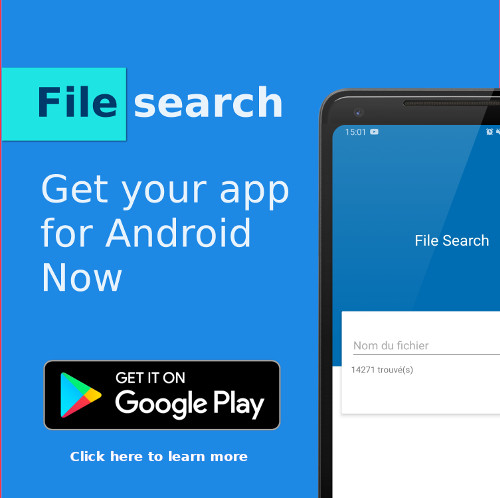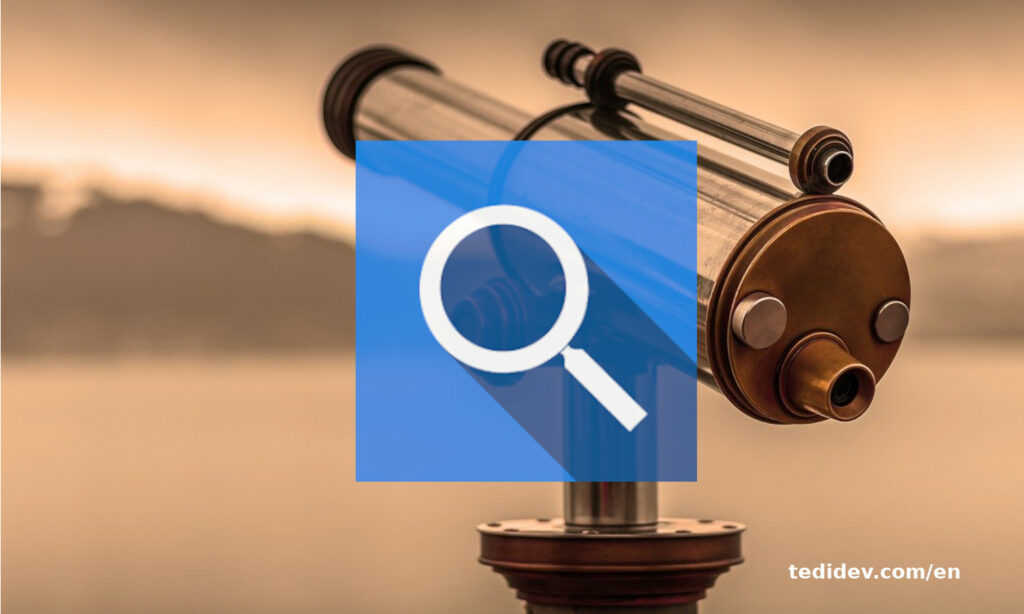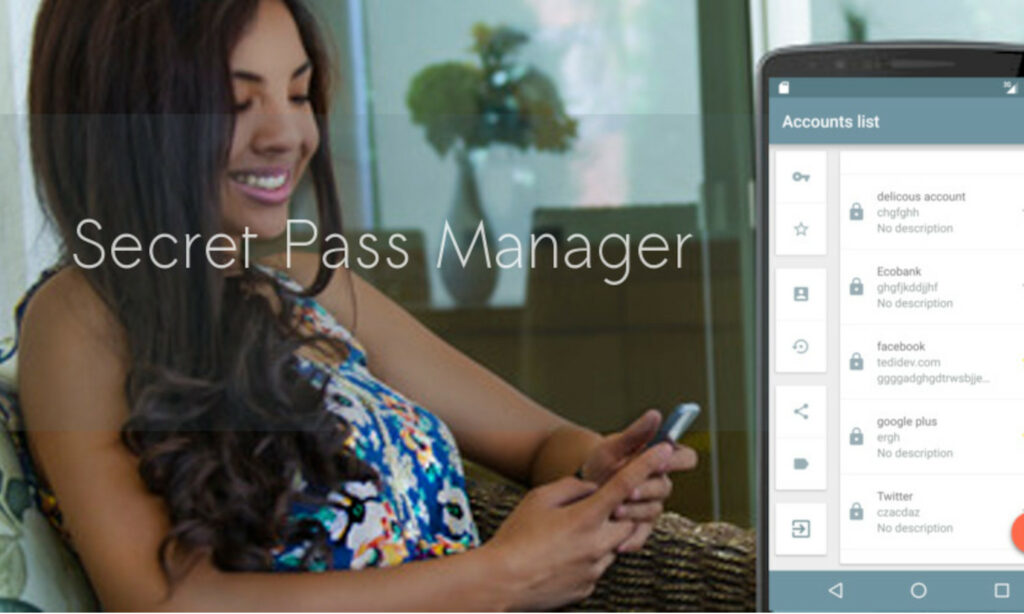Discover Pushbullet software, to share files and control your smartphones and tablets from your machine.
We have all experienced this situation where, when faced with our smartphone, we feel the need to transfer files to our computer and vice versa.
When working on your PC, you regularly turn on your phone to check an important notification.
In this article you will discover Pushbullet.
The application for managing your smartphone and tablet from your PC.
First of all, what is pushBullet?
PushBullet is a service that acts as a bridge between our smartphones, tablets, and computers. All notifications and calls we receive are displayed on our computers.
The service expands its capabilities to include the ability to transfer files, web links, and messages between devices and individuals. Here’s a detailed breakdown of what you can do with this cross-platform service.
Synchronizing notifications between smartphones and computers
This is one of the immediate benefits that will be noticed when using the service.
All notifications received by our devices are displayed on the computer. We can also send messages to our own devices and those of others.
PushBullet also functions as a social network. We can exchange messages or media with our loved ones. The most important thing, in my opinion, is the ability to continue our activities on the device of our choice.
For example, you discovered an interesting website on your phone and want to read it on your computer. If you “share” the link via Pushbullet with your computer, the service automatically opens the link in your PC’s browser.
The concept also works from computer to mobile phone (but I haven’t tested that yet).
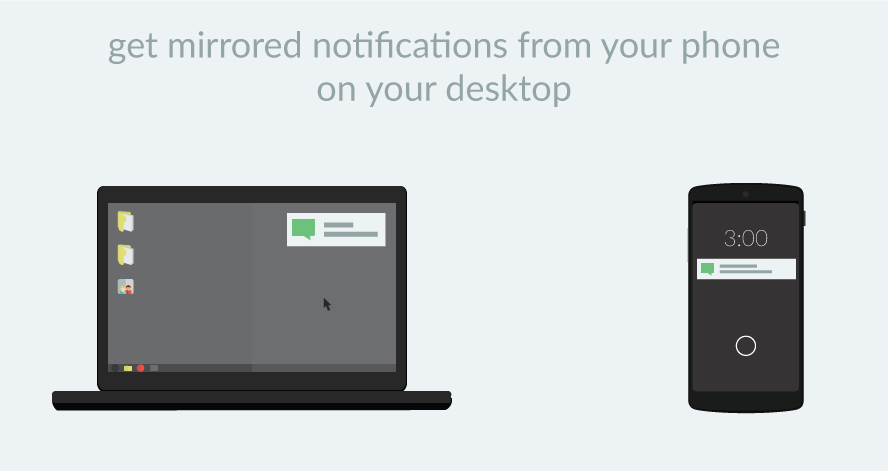
Ability to respond directly to messages (including text messages) from your computer.
If you have messaging apps on your smartphone, you can reply to them directly from your PC as soon as you receive their notifications.
Indeed, with Whatsapp for example (it’s the only one I’ve been able to test) you can respond to messages via the notification or via its web version by clicking on the notification.
In both cases, you don’t touch your phone.
Pushbullet Channels and Groups
There are various channels and groups that can be subscribed to in Pushbullet. The service leverages its real-time notification capabilities to inform its members of new content on their channels in a timely manner.
The most interesting thing is the possibility of creating your own channel or group for free in order to exchange information and even files or why not make sales.
Access files from all your devices remotely
This feature allows you to recover files that you have forgotten on a computer or mobile device. This allows you to navigate multiple machines as if they were a single one.
The prerequisite is that all these standby machines must be connected to the internet, which is not easy in all cases.
The feature is disabled by default so it should be enabled in the application’s “settings”. In its free version, Pushbullet has a monthly limit on the number of files uploaded, but its pro version is unlimited.
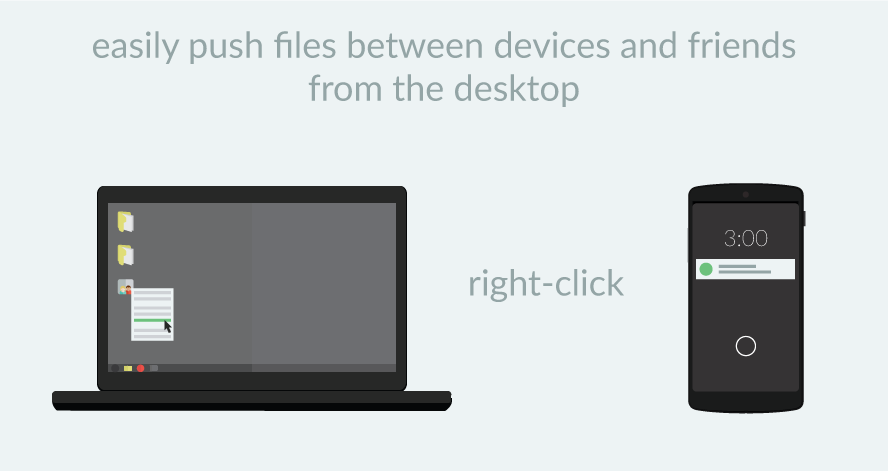
Information transfer can be encrypted in the settings.
By default, data transfer is secured using the https protocol. However, more demanding users may wish to add additional protection with end-to-end encryption.
End-to-end encryption, according to Wikipedia, is a communication system where only the people communicating can read the messages exchanged. In practice, one of the users defines a password that will be used by the algorithm to encrypt the information they exchange with their recipients.
Of course, depending on the type of algorithm, the password called “encryption key” will be exchanged with its recipient via a secure means to decrypt the sender’s messages.
In some cases, both parties negotiate a unique secret key for the ongoing conversation that has nothing to do with the communicators’ password.
I invite you to consult Wikipedia for detailed explanations on how end-to-end encryption works. These techniques fall within the field of cryptology, which may be the subject of another article.
To enable end-to-end encryption in Pushbullet, simply add a password in the “Settings” section ” End-to-End Encryption”.
The advantage of this type of encryption is that it prevents anyone from tracking the information you exchange between your devices and your friends on your network.
Facility
PushBullet is available for several platforms. In my case, I installed the Android version and a Chrome extension version.
The service website contains all the details on installing the service in your home.
Go to pushbullet: pushbullet.com
Note:
J’ai découvert pushbullet par google en cherchant à résoudre des problèmes récurrents concernant ma productivité. Ces problèmes se décrivent comme suite :
• Je voulais travailler sans être distrait par mon smartphone tout en étant informé des nouvelles que je reçois.
• J’ai l’habitude de sauvegarder les liens d’articles que je trouvent intéressants dans SusuNote pour le lire pendant ma pause. Je cherchais un moyen d’ouvrir ce lien directement sur le navigateur de mon PC (à partir de SusuNote ) pour continuer ma lecture.
• Il peut m’arriver de travailler sur un document ou de trouver un article intéressant sur le web. De temps en temps je voudrais transférer mon travail en cours du PC à mon smartphone afin de poursuivre l’activité lorsque je dois me déplacer.
Après avoir découvert l’application et testé pendant des mois , j’ai décidé d’écrire un article dessus. Je suis certains que beaucoup ont des besoins similaires à ceux cités plus haut. En espérant que cet article et l’application répondent à vos attentes, je vous souhaite une bonne journée.
If you liked this post, do not hesitate to subscribe to our Newsletter to receive more exclusive content and above all take advantage of good deals.
Let’s stay in touch!