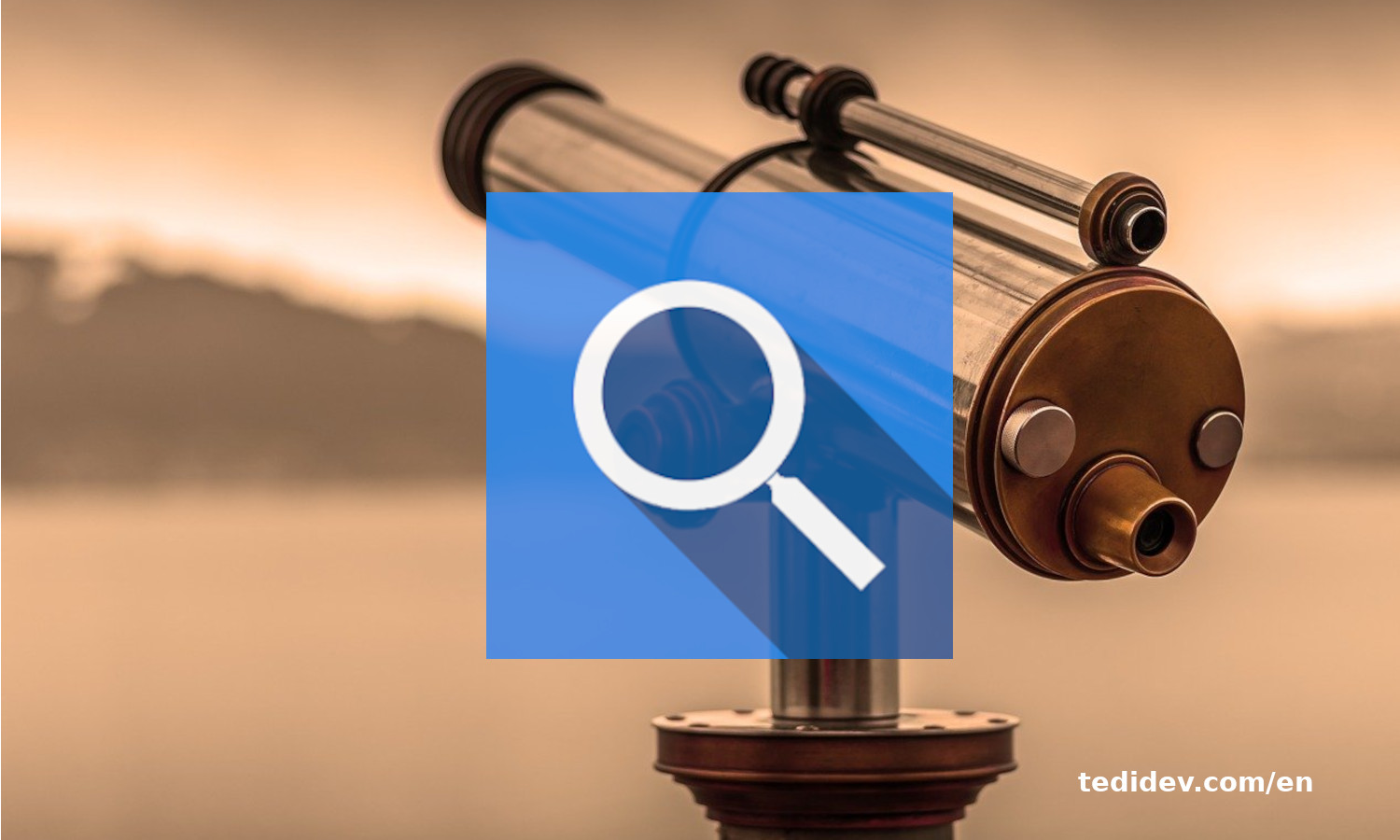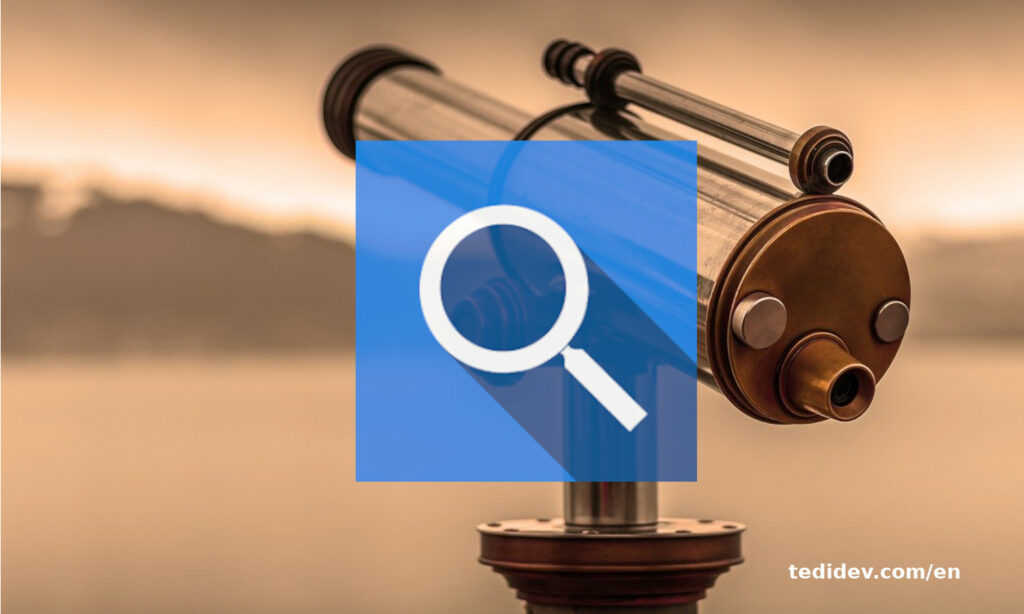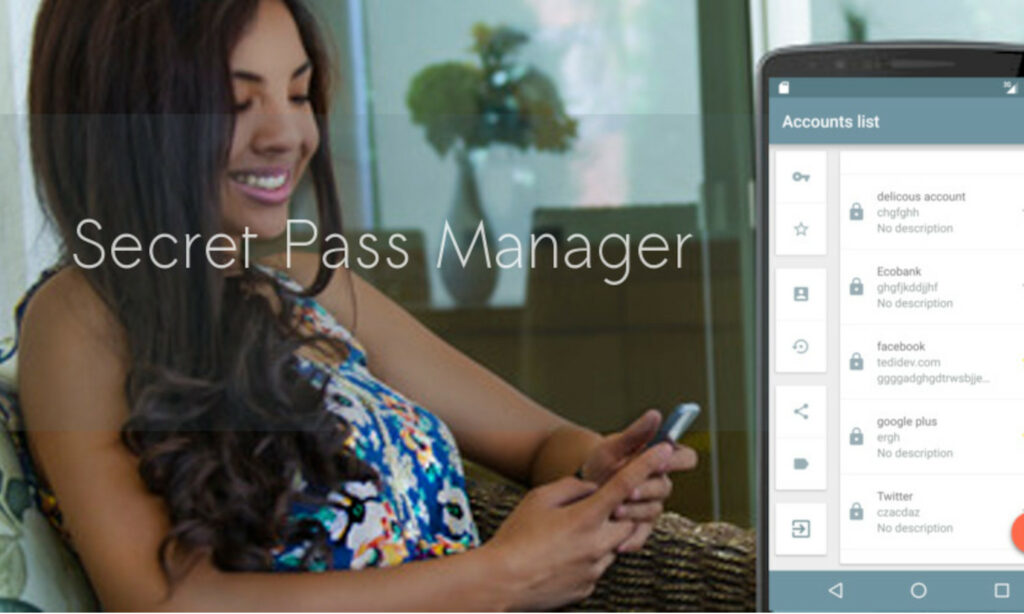Discovered an Android file search application, File Search, which you can download for free from the Playstore.
Of all the Android apps I tested, none met this simple need: quickly finding a file without displaying folders.
So, I decided to create File Search, a simple app that does exactly what it’s supposed to: find any file by typing its name or extension.
No frills, no distractions. Just fast, clear, and efficient search.
In this article, I’ll tell you how it works and why it might just become your favorite tool.
File search – Find all files in an instant !
Are you wasting time searching for your documents, images, or videos?
File Search is the simple, fast, and lightweight app that helps you locate any file on your Android device.
Enter the file name, start the search, and it’s found!
Main features:
- Ultra-fast search: Type a name, the app scans your device in seconds.
- Targeted search: Focuses only on files (not folders), for more precision.
- Minimalist and intuitive interface: no distractions, just the essentials.
- Tip: Leave the field blank and tap “Search” to display all files on your device.
Why choose File Search?
- Lightweight and ad-free
- Ideal for phones with limited space
- Easy to use, even without an internet connection
- Perfect for quickly finding downloaded or moved files
Download File Search now and regain control of your files with ease! 
Detailed information on File search
Contact: [email protected]
Facebook: facebook.com/zetaplusapps/
Requires Android 5.0 or later
Release date: January 7, 2020
Proposed by zetaplus
If you liked this post, do not hesitate to subscribe to our Newsletter to receive more exclusive content and above all take advantage of good deals.
Let’s stay in touch!