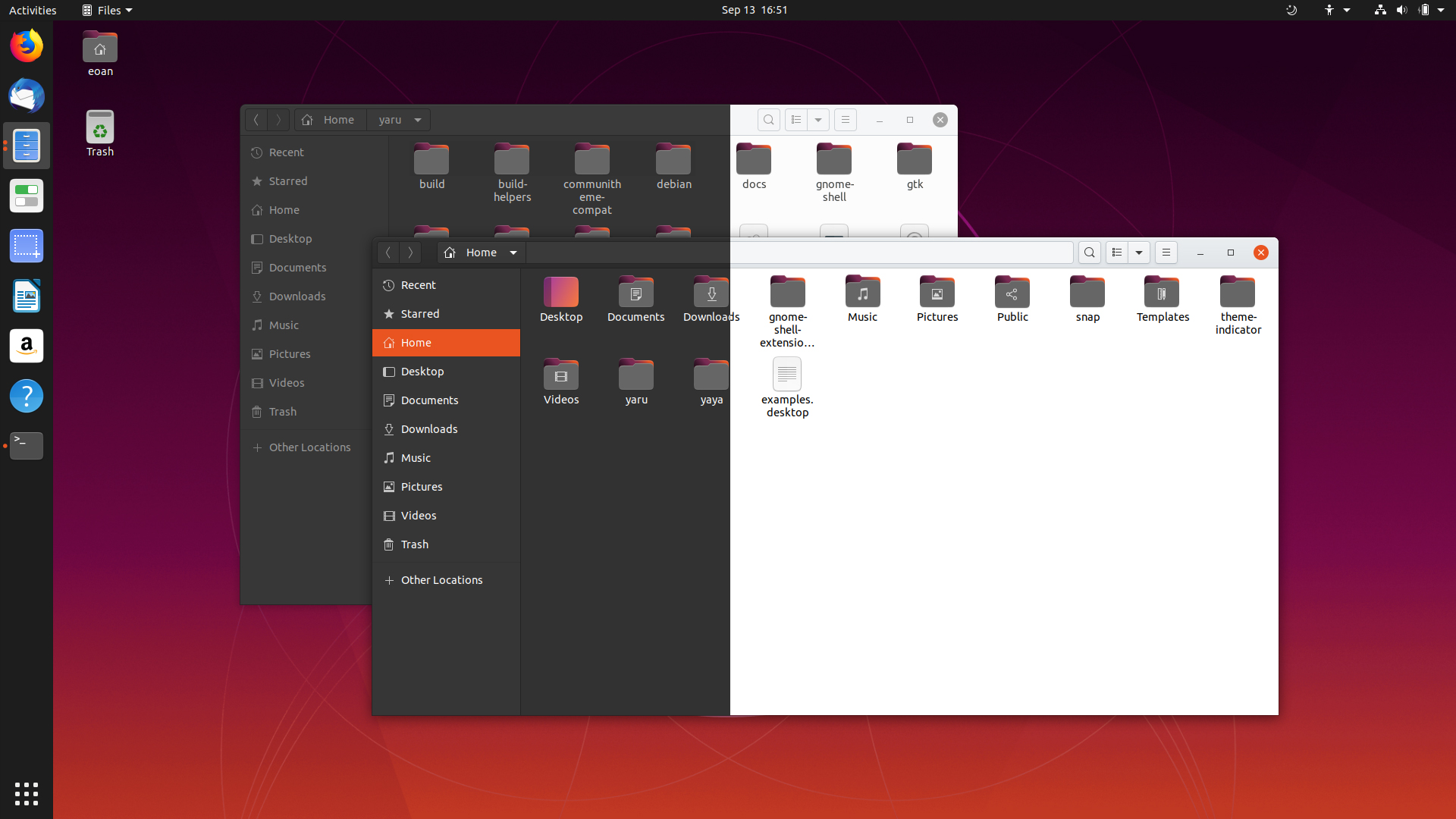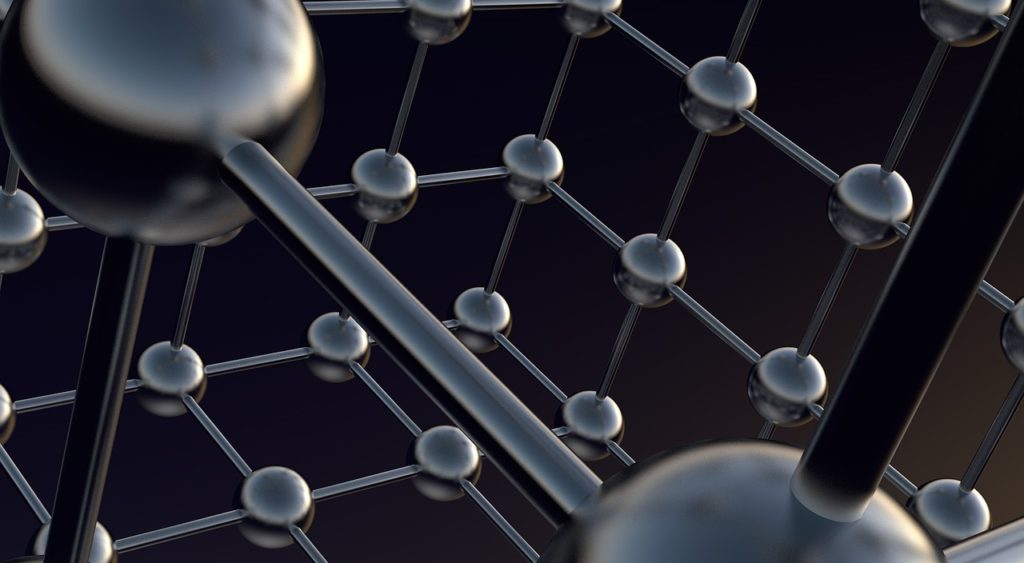La version LTS de l’un des linux le plus utilisé dans le monde est sortie le 23 Avril dernier. Il s’agit d’ Ubuntu 20.04 LTS. Dans ce billet nous allons vous parler des nouvelles fonctionnalités de la version 20.04 LTS d’ubuntu.
Les 10 programmeurs les plus grands de l’histoire
11 astuces pour augmenter la performance de son pc.
[bctt tweet=”Ubuntu 20.04 LTS est sortie. Quoi de neuf ?” username=”tedidevblog”]
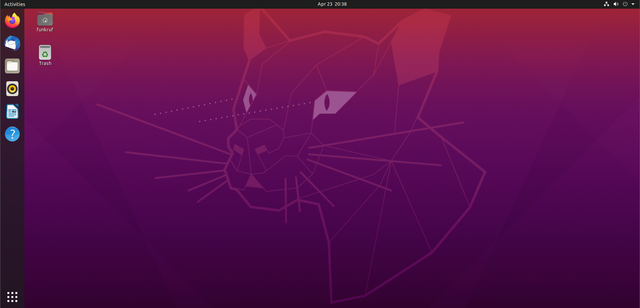
Que signifie le terme “LTS”
Ubuntu a une convention précise pour nommer ses versions. Au moins deux versions de la distribution sortent tous les ans. Le chiffre des versions correspond respectivement à l’année et le mois de sa sortie. Par exemple ubuntu 20.04 est lancé en Avril 2020, soit 04 / 2020, la prochaine version 20.10 sortira en Octobre 2020 soit 10 / 2020.
On a compris comment traduire les chiffres de version d’ubuntu. Mais à quoi sert le terme “LTS” juste à côté ?
LTS veut dire Long Term Support , ce qui signifie support en long terme. Les versions LTS d’Ubuntu sont souvent les plus stable des versions qui les ont précédées. La distribution portant ce terme est maintenue pendant plusieurs années. Le minimum reste 3 ans. Certains sont maintenues jusqu’à 10 ans après leur sortie.
Par exemple, j’utilise encore Ubuntu 16.04 ( sorti depuis avril 2016 ) mais je profite encore des mises à jours les plus récentes. Une dernière chose , Ubuntu LTS est livré tous les 2 ans au public.
Maintenant qu’on a compris ce que signifie le terme ” LTS “, Découvrons les bonnes choses qu’apportent Ubuntu 20.04 LTS. Notez que les nouveautés sont par rapport à Ubuntu 18.04 LTS.
Nouveauté d’ubuntu 20.04 LTS
Ubuntu est venu avec une sélection de paquets très récente et surtout stable. Voici l’essentiel des nouveautés qu’apportent Ubuntu 20.04 LTS classées par composant système.
Le noyau linux :
le système d’exploitation est créé avec la version 5.4 LTS du noyau linux. Ce noyau supporte de nouveaux matériels comme les processeurs Intel Comet Lake et Qualcomm Snapdragon 835 & 855. Il faut noter que le noyau linux est le cœur du système d’exploitation. Sous linux, les pilotes sont souvent greffer sur le noyaux afin de supporter les composants PC.
Le noyau linux tient son nom de son créateur Linux Torvalds. Il fait parti des Les 10 programmeurs les plus grands de l’histoire. Dans sa section, vous avez droit à un long documentaire parlant des débuts du mouvement open source.
Le tout nouveau theme: Yaru theme
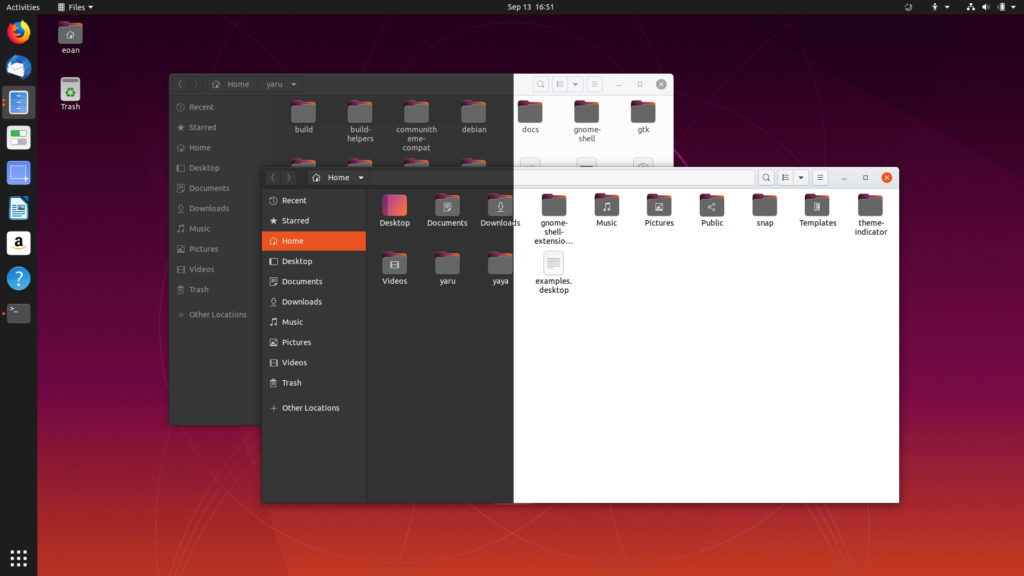
Un nouveau theme créé par canonical est proposé dans Ubuntu lts. Il s’agit du thème Yaru. L’environnement de bureau est lancé depuis la version 18.10 d’ubuntu. Ce nouveau thème propose deux modes d’environnement. Le mode dark qui assombris les fenêtres et le mode light qui illumine tout.
Les thèmes qui proposent le mode dark et light apportent de nombreux avantages connus par les développeurs et les professionnels de l’informatique. Par exemple, un theme très sombre permet de soulager les yeux quand on se trouve dans un environnement mal éclairé ou obscure. La lecture est facile et demande moins d’effort aux yeux. Par contre dans un environnement très éclairé, le mode light est recommandé.
Environnement de bureau GNOME :
Le bureau gnome vient avec un nouveau design. Vous le remarquerez sur la page de connexion, le système de menu et les icones de dossiers.
D’après les développeurs le bureau a connu dans sa dernière version une grande amélioration au niveau performance et réduction de consommation en CPU .
Kronosnet :
Un nouveau protocole conçu dans le but d’assurer la haute disponibilité du réseau aux applications. Il s’agit d’une nouvelle couche abstraite qui améliore la sécurité, la rebondance, la tolérance de pannes et le basculement rapide. Kronosnet connu sous le nom de knet est très utilisé pour créer des clusters sous linux.
Le protocole Kronosnet est très utilisé lors de la construction d’infrastructure réseau sous linux et dans le cloud.
Raspberry pi :
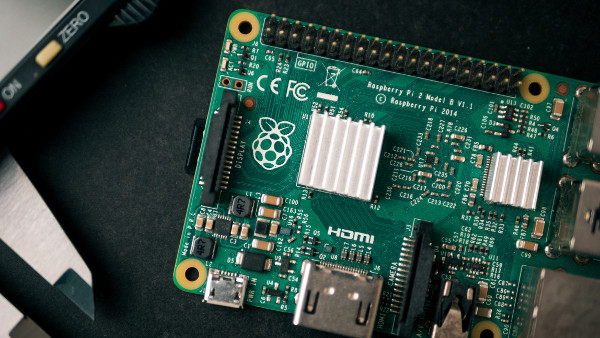
ubuntu 20.04 LTS supporte actuellement une vaste famille de rasberry pi. Les makers seront ravie d’utiliser ce système pour créer de mini ordinateurs.
Conclusion :
Cet article est un résumé très contracté des nouvelles fonctionnalités d’ubuntu 20.04 LTS. La release note complète de l’OS se trouve sur le site de wiki.ubuntu.com. Vous pouvez télécharger ubuntu sans plus attendre sur le lien https://releases.ubuntu.com/20.04/
Note de l’auteur :
L’une des raisons qui m’ont poussées à adopter ubuntu comme système d’exploitation principal de mon pc est la productivité. Un terme vague qui veut dire beaucoup. En tant que développeur je voudrais controller chaque outils de développement jusqu’aux produits qu’on développent. Dans mon cas, linux m’épargne plein de clics de sourie grâce à des commandes dont une ligne vaudrait des dizaines de clics, de recherche et d’attente de résultats intermédiaires.
L’adoption d’une distribution linux fait aussi partie des 11 astuces pour augmenter la performance de son pc.
Actuellement je reste encore sur ubuntu 16.04 LTS à cause d’un laboratoire logiciel que j’ai mis en place depuis son installation. Je met à jour mon système en compilant le noyau à partir de son code source et en mettant les sources de paquets à jour sans compter les hacks en cas de soucis. Tout ça, fera l’objet d’un article une autre fois.