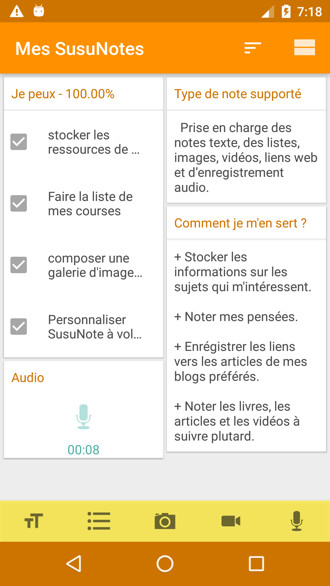Annonce de Zetaplus sur les évolutions de susunote et de l’application jenote dont la compatibilité vers android 12
Vous pourrez retrouvez ce post en détail sur le site Zetaplus
Bonjour, dans cette année 2021 nous avons le plaisir de vous annoncer les améliorations apportées à vos logiciels de prise de note préféré. Vous êtes nombreux à nous supporter et nous vous remercions ^ ^. SusuNote et JeNote sont maintenant compatible avec android 12.
Twine : l’application open source pour concevoir de belles histoires
[bctt tweet=”SusuNote 6.2 et JeNote 2.2 – Compatible pour android 12″ username=”tedidevblog”]
SusuNote 6.2 et JeNote 2.2 – Compatible pour android 12
De nombreux téléphones utilisent encore android 11 et ce n’est pas grave car l’application fonctionnera toujours aussi bien. Si vous détenez une version android inférieur à la version 5, vous pourrez rencontrer un problème de compatibilité.
Nous avons pris les devants en les rendant compatible avec android 12 afin qu’il n’y est aucun problème lors de la mise à niveau de votre OS préféré.
Dans la suite de la section nous allons parler plus en détails des autres améliorations de SusuNote et de JeNote.
– Compatibilité avec Android 11 et 12
– Amélioration de l’algorithme de compression d’images
– Bug de compression d’images fixé
Fabricius: une application pour déchiffrer les hiéroglyphes égyptiens
Release note de SusuNote 6.1 – 6.2
Susunote 6.2
469-170: upgrade to android 12 compatibility
Susunote 6.1
168 : update libs
167: code refractor
166: enchance image compression algorithm
165 : performance and stability enhancing.
162: upgrade to android 11 ( api 30 )
=> image compression bug fixed
Release note de JeNote 2.1 – 2.2
JeNote 2.2
40: upgrade to android 12 compatibility
JeNote 2.1
39 : update libs
38: code refractor
33-37: enchance image compression algorithm
36 : enhance performance and stability
32-35: upgrade to android 11 ( api 30 )
=> image compression bug fixed
Téléchargement et programme de test
Dans cette section on vous repost le lien de téléchargement de SusuNote et de JeNote.
SusuNote => https://play.google.com/store/apps/details?id=tedi.kakatsi.unicode
JeNote => https://play.google.com/store/apps/details?id=com.zetaplus.notepad.je.notes
Pour participer à nos programme de tests pour être les premiers à tester nos nouvelles fonctionnalités suivez ces liens
SusuNote => https://play.google.com/apps/testing/tedi.kakatsi.unicode
JeNote => https://play.google.com/apps/testing/com.zetaplus.notepad.je.notes
Podcastle – un super outil pour changer une page web en podcast
A propos de Zetaplus
Zetaplus est une startup de développement mobile et web basé au Togo et développé par le créateur de TediDev. Son objectif est de créer de superbes solutions pouvant améliorer notre productivité et le bien être.
Portfolio:
Réseaux sociaux :
Ecrivez nous : [email protected]
! IMPORTANT !
- Vous aimez nos produits ? Nous vous aimons aussi . La meilleur façon de nous aider est de nous noter positivement sur la playstore et ( si possible ) mettre en commentaire ce qui vous a plu sur le produit. Mieux encore vous pourrez les acheter si possible.
- Vous n’aimez pas ce qu’on a créé ? Pas de soucis , nous vous serons très reconnaissant de nous écrire directement ( via email [email protected] ) au lieu de répandre votre rage dans les réseaux sociaux et dans la playstore. Vos critiques nous aidera à aller plus loin.
500 firepaper – Rendez vos mobiles android plus vivant
Conclusion
Vous serez peut être intéressé par LOCASUR – solution complète de gestion locative et immobilière et Recommandation – Zelda Hyrule Warriors – L’Ère du Fléau ( Age of Calamity ) disponible – Démo gratuitement téléchargeable – 2022
Joyeux Noël et meilleurs voeurs 2022
Application du jour: SusuNote
SusuNote est une application android conçue pour prendre facilement des notes en prenant compte des contraintes africaines.Dans ce billet je vais vous présenter plus en détail ce qu’on peut faire avec la version actuelle de SusuNote ( version 1.3 ).
Post recommandé:
Fonctionnalités
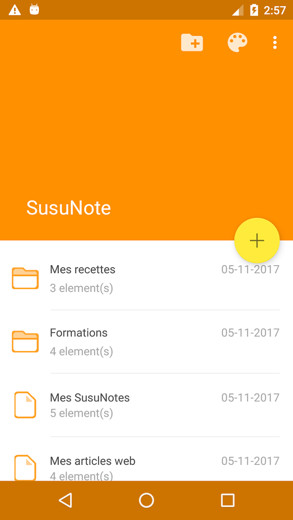
Voici l’interface principale que vous pouvez avoir, après avoir ajouté quelques éléments. Dans cette image j’ai créé des dossiers et des fichiers appelés bloc-notes. Ces derniers permettent de stocker des notes comme l’indique son nom. Si la couleur orange par défaut de SusuNote ne me plaît pas, je peux la remplacer par une image. Et en fonction de l’image, le thème de l’application changera aussi de couleur.

Je peux aussi y mettre ma photo.
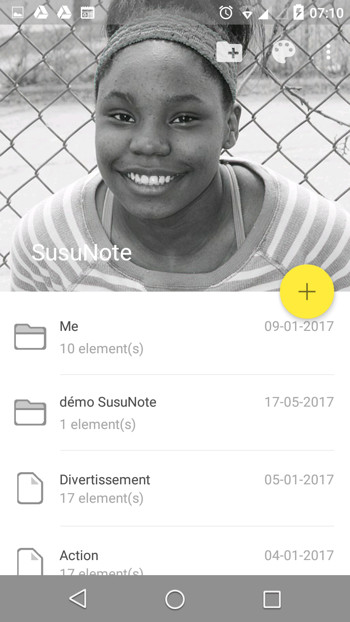
Les couleurs du contenus de l’application changent aussi lorsqu’on applique les thèmes. Lorsqu’on entre dans un bloc-notes ( pré remplit) nous pouvons avoir ce genre de dispositions.
Cette image présente des notes écrites, avec des listes et un enregistrement audio. Nous pouvons y ajouter des liens web via un navigateur web interne.

FAQ :
Dans cette partie je tenterai de répondre aux questions qu’on me posent souvent et que certainement la plupart d’entre vous se posent encore.
Pourquoi l’icône de SusuNote est la tête d’un nounours ?
C’est pour attirer l’attention et faire jolie, rien de spécial. Je voulais aussi que cette application de productivité soit amusante et agréable à utiliser. Et pour projeter cette image, j’ai trouvé la tête d’un nounours idéale.
Pourquoi développer un autre bloc-notes alors qu’il en pullule déjà sur la google play?
Je pense qu’il n’y a aucun problème à développer un concept qui existe déjà tant que ce n’est pas proposé au même endroit. Par exemple si une vendeuse d’ayimolou abandonne son projet parce qu’une autre personne fait déjà le commerce, la consommation serait très compliqué dans le pays. C’est plus facile de manger près de chez soi que de traverser plusieurs villes pour la même chose.
C’est le même principe pour le développement logiciel. Si une idée déjà appliquée suffisait à laisser tomber un projet, on n’aurait jamais le choix entre les produits comme les lecteurs vidéo, les logiciels de traitement d’images et pour revenir sur la question, les bloc-notes.
SusuNote est conçu en prenant en compte les contraintes et les réalités africaines. Parce que très peu d’applications mobiles de productivité, prennent en compte nos réalités. nous nous efforçons de prendre en compte les problématiques togolaises et africaines. Il est conçu aussi pour les puristes panafricaines. J’encourage donc tous ceux qui ont eu des idées qui ont déjà été réalisées de se lancer malgré tout ( tant que c’est légal et que vous pouvez le réaliser) .
Vous vous demandez sûrement :
Qu’est ce que SusuNote propose d’unique par rapport à ses concurrents ?
- Il est très léger (inférieur à 2.5M) et nous continuerons de maintenir le cap tout en ajoutant de nouvelles fonctionnalités.
- Performante, Fluide, dynamique et plus jolie : nous suivons de près les bonnes pratiques et les concepts en termes de performance et de design décrit dans les documents officiels de Google. Les personnes intéressées peuvent suivre Design/Android developper
- Il est régulièrement mis à jour depuis plus de 2 ans.
Post recommandé:
A quand SusuNote pour IOS et windows phone ?
Google play est la plateforme idéale pour tester ses idées car la soumission d’application n’est pas soumise à des vérifications rigoureuses comparée aux autres plateformes. SusuNote sera sur d’autres plateformes mobiles quand elle sera assez mature. Pour l’instant , c’est encore un bébé.
Conclusion
En plus de contenir toutes les fonctionnalités relatives à un bloc-notes basique, SusuNote permet de facilement collecter des informations autour de nous. Le développement est toujours en cours, nous continuons d’innover et de résoudre des problèmes et nous espérons que ce bloc-notes répondra à vos attentes. SusuNote est disponible en téléchargement dans google play
Si vous avez d’autres questions sur l’application merci de nous écrire sur [email protected].
Téléchargez SusuNote