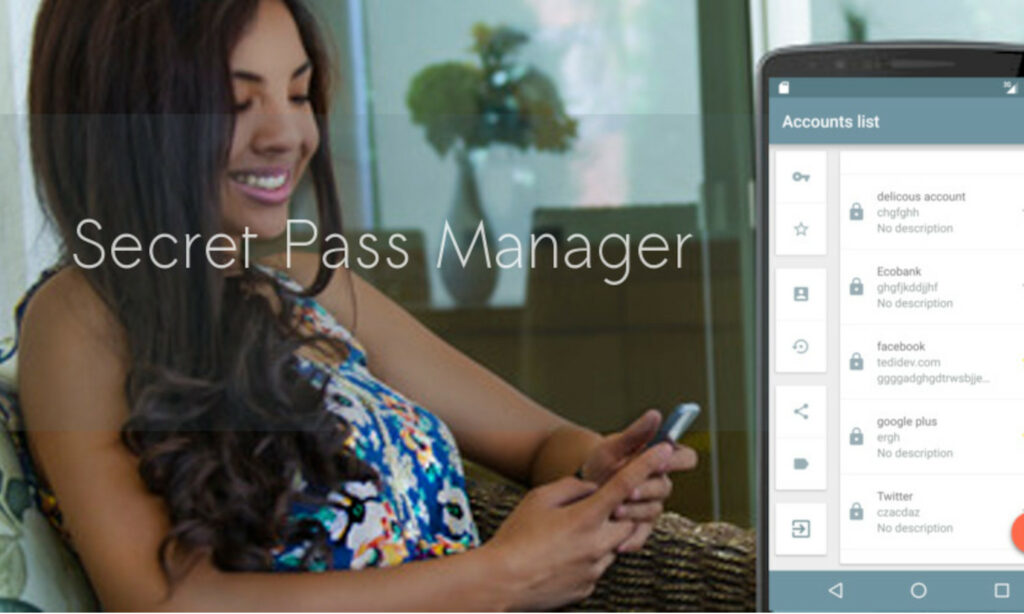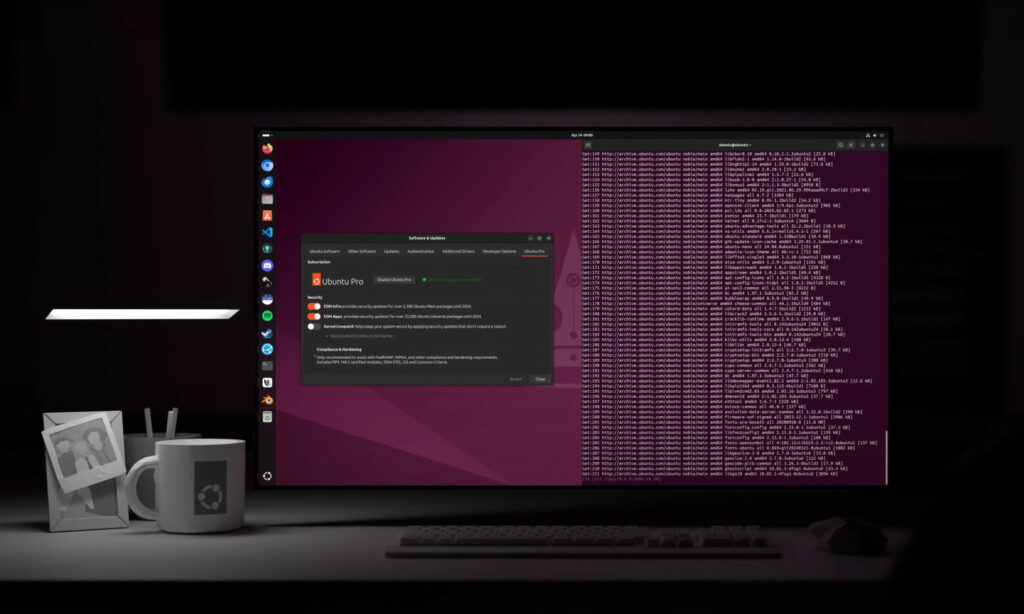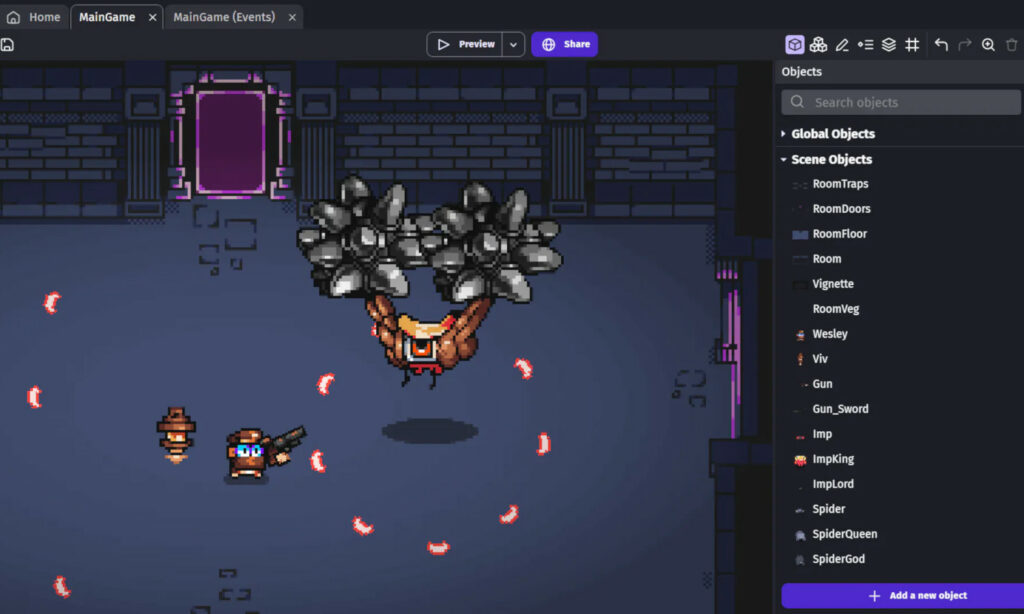Dans le lancement d’un service mysql vous rencontrez l’erreur mbind : Operation not permitted . Voici comment le résoudre.
Dans cette section dépannage , je vais aller droit au but . Donc pas d’explication sur l’outil open source de gestion de base de données MySql et ses fonctions.
Après la mise à niveau vers ubuntu 20.04 LTS , je voulais relancer mes différents containers docker dont celui contenant le serveur de base de données MySql.
Naturellement il n’a pas fonctionné au premier coup.
Dans ma tentative de dépannage j’ai fini par configurer et faire fonctionner tous les containers sauf celui de Mysql qui m’affichais l’erreur suivante au terminal:
mbind : Operation not permitted
D’où vient l’erreur ? C’est dans la section suivante que je vous donnerai la solution.
La cause du message mbind : Operation not permitted
La cause principale serait qu’ une autre instance de mysql était lancée utilisant le même port que celui de mon container Docker.
C’est la solution que j’avais trouvé après de longues minutes de recherche, pendant que l’erreur s’affichait furieusement dans mon terminal virtuel docker.
Pour une telle erreur , la solution au message mbind : Operation not permitted allait de soi. Il fallait juste arrêter cet instance et relancer Mysql dans le container Docker pour qu’il fonctionne normalement.
En pratique, il faudrait dans le terminal linux, exécuter le code suivant
sudo service mysql stop
En résumé, voici comment résoudre l’erreur mbind : Operation not permitted
Si en lançant mysql vous rencontrez le problème suivant :
mbind: Operation not permitted
C’est qu’il est fort probable qu’un port est déjà occupé par une autre application ou un autre service Mysql dans le réseau ou en virtuel.
Dans tous les cas il faut supprimer ou arrêter l’instance du service qui utilise ce port. Celà peut se faire sous linux avec la commande générique suivante
sudo service service_name stop
Ce script devrait être suffisant pour résoudre le problème .
Remplacez service_name par le nom du service ou de l’application qui occupe le port occupé.
SUR LE MÊME THEME
- Pushbullet : L’application pour gérer son smartphone et sa tablette à partir de son PCDécouvrez le logiciel Pushbullet, pour partager les fichiers et contrôler vos smartphones et tablettes à partir de votre machine.
- File search – Trouvez tous les fichiers en un instantDécouverte d’une application android de recherche de fichiers, File search, que vous pouvez télécharger gratuitement dans la playstore.
- Ta souris sans fil ne marche pas ? Voici 4 solutions vraiment simple à suivre pour résoudre le problème – DépannageVotre souris sans fil ne marche pas du jour au lendemain ? Suivez ces 4 méthodes simple pour résoudre ce problème.
- Ne perdez plus vos abonnements avec Password ManagerAvec ce logiciel android , conservez autant de mot de passe que vous voulez pour vos activités
- 5 Logiciels opensource alternatif à FL StudioDans ce post, découvrez les alternatives gratuits et opensource aux logiciels de production musicale fl-studio.
- 15 programmeurs les plus grands du monde depuis l’aube de l’informatique jusqu’à ce jourDans ce post, la liste des plus grands programmeurs de l’histoire depuis les débuts de l’informatique.
- Woocommerce – Comment récupérer tous les produits via api rest – DépannageDans cet article nous allons voir comment utliser l’API REST de woocommerce pour avoir tous les produits sur notre client.
- 10 logiciels gratuits pour apprendre à taper rapidement au clavierDans cette liste, découvrez les logiciels gratuits pour apprendre à taper rapidement au clavier sans la regarder . Le 8ème logiciel est ce que j’ai utilisé pour apprendre .
- Tizen OS – 12 choses que vous ignorez sur ce système passe-partout ! Même en télévision !Tout ce qu’on sait sur Tizen OS , une alternative à android qui peut même s’installer dans les télévisions intelligentes.
- Ubuntu ne se lance pas après installation ? 3 solutions qui fonctionnentVotre Ubuntu ne se lance pas après installation ? Je propose au moins 3 Solutions que j’ai personnellement utilisée pour résoudre le problème.
- Google BBS – A quoi ressemblerais google aujourd’hui si on vivait dans les années 60 et 80 ?Comment serait google s’il était créé dans les années 60 ou 80? C’est ce que vous allez découvrir avec google BBS.
- Password manager pro – gestionnaire de mot de passe androidDécouverte d’une application android de gestion de mot de passe, Password manager Pro, une version payante de password manager.
- Ubuntu 24.04 LTS est maintenant disponible !Une nouvelle version stable d’ubuntu est maintenant disponible . Cette distribution linux africaine fête ses 20 années d’existence à la même occasion.
- GDevelop – Créer des jeux sans coder pour toutes sortes de plateformes y compris androidFaite la découverte de GDevelop, un moteur de jeux opensource et surtout no-code qui fait la joie de nombreux studios de jeux vidéos.
- 5 jeux ( en ligne ) pour apprendre à taper au clavierListe des jeux ( en ligne ) pour apprendre à taper au clavier sans regarder , comme un pro.
- Android 15 date de sortie , fonctionnalités et nouveautésNous vous dévoilons tout ce que nous savons sur android 15, la prochaine version du système d’exploitation mobile la plus populaire au monde.