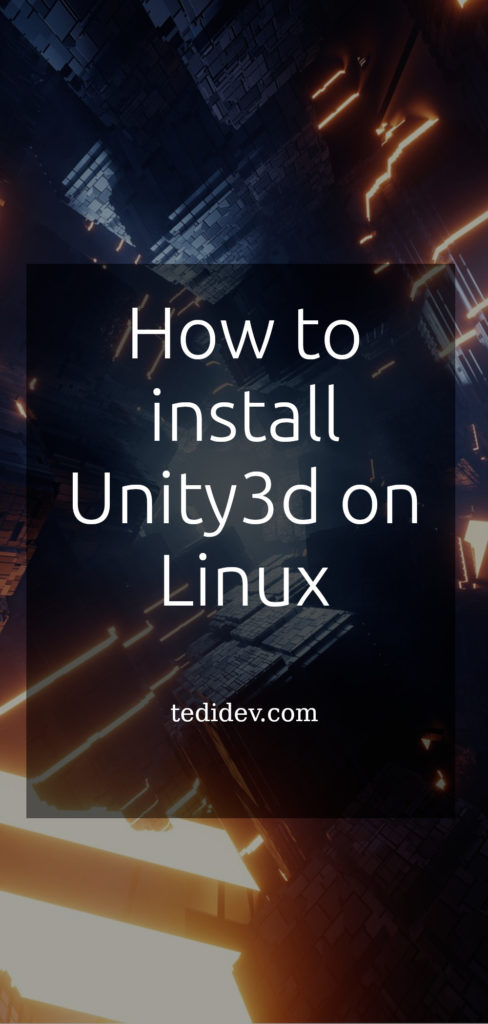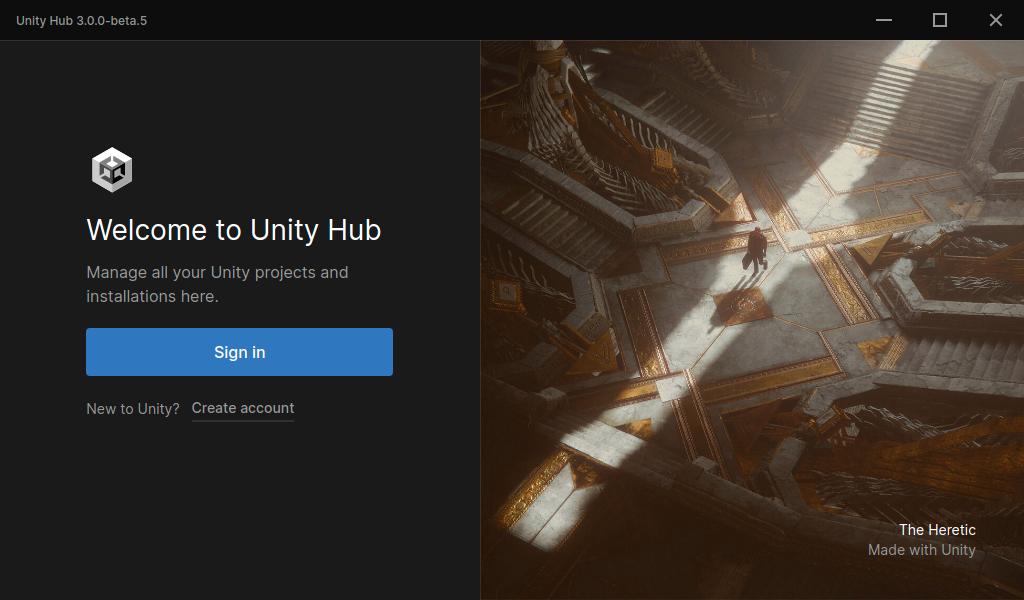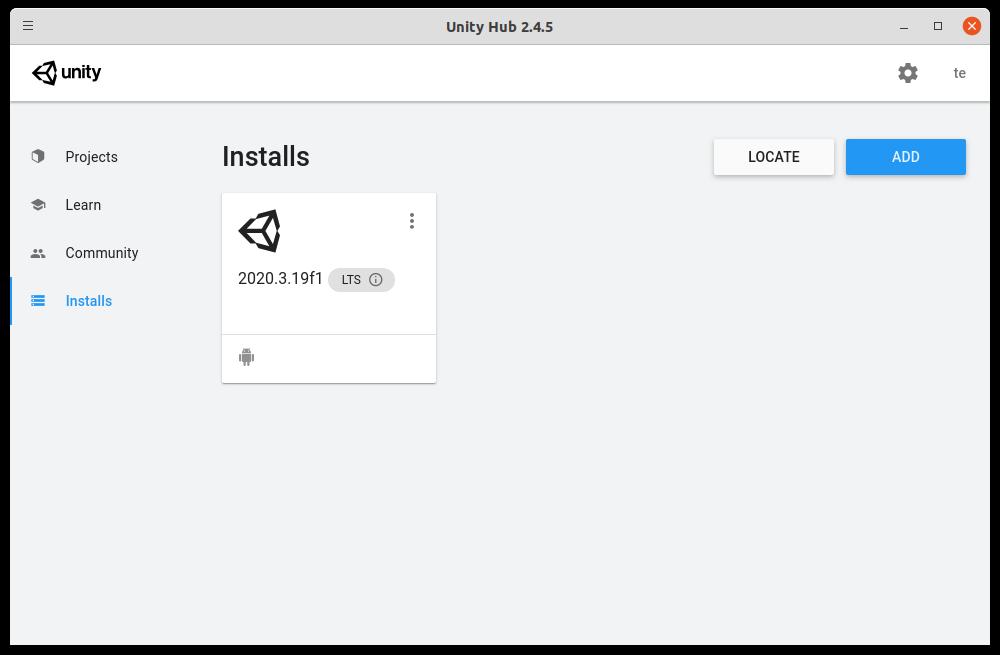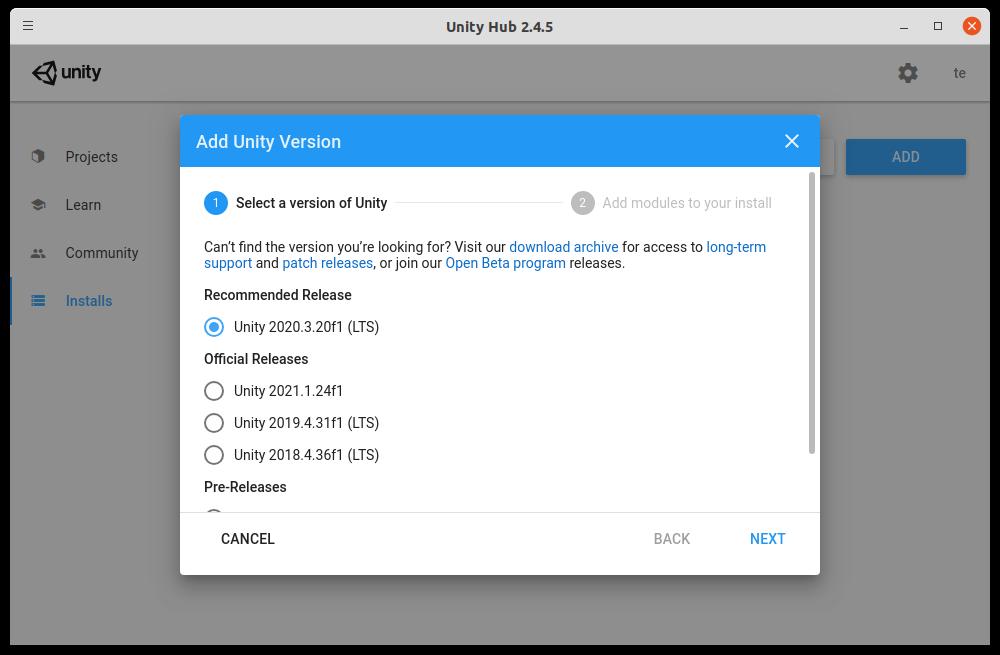Comment installer le moteur de jeu unity sur tout linux basé sur ubuntu sans hack inutile et prise de tête avec whine. Voici le guide ultime.
Vous avez certainement entendu parler du logiciel Unity3d qui est très utilisé pour créer des jeux vidéos et des applications 3d.
Pendant longtemps on a cru que ce logiciel était uniquement destiné pour les possesseurs de PC windows et de Mac. L’alternative idéale des créateurs de jeux sur linux était Unreal engine.
Aujourd’hui , il est maintenant possible d’installer Unity3d sur linux sans passer par wine ou tout technique de hackage. Dans ce tutoriel nous allons installer le moteur de jeu sur ubuntu.
Comment installer le moteur de jeu unity pour ubuntu
Le logiciel unity3d a été longtemps attendu par la communauté linux. Dans ce post je vous intègre la manière la plus simple de l’installer sur ubuntu.
Plus de hack, d’installation complexe ou douteuse d’outils de simulation pour le faire fonctionner. Maintenant on peut créer des jeux multiplateforme sur linux. Pour commencer il faut installer Unityhub.
Comment installer Unity Hub sur ubuntu
L’installation de cet outil sous linux peut se faire simplement dans le terminal. Suivez ces instructions à la lettre pour réussir
1 – Nous allons ajouté le dépôt d’unityhub sur ubuntu. Tapez les commandes suivantes
sudo sh -c 'echo "deb https://hub.unity3d.com/linux/repos/deb stable main" > /etc/apt/sources.list.d/unityhub.list'
wget -qO - https://hub.unity3d.com/linux/keys/public | sudo apt-key add -
Cette dernière commande permet de sauvegarder la clé chiffrée publique.
2- Maintenant que le dépôt est installé, on peut maintenant installer l’outil en question. Ecrivez ces instructions :
sudo apt update sudo apt-get install unityhub
Si vous avez pu installer UnityHub par cette méthode, vous pourrez sauter la section suivante pour continuer avec l’installation d’Unity 3d. Si jamais ça échoue vous pourrez toujours essayer de l’installer à l’ancienne.
Comment installer Unity Hub à l’ancienne
Cette section du poste a été écrite avant que Unity Hub soit officiellement porté sur ubuntu. J’ignore si cette méthode fonctionne toujours.
La manière la plus facile d’installer le moteur de jeu est de passer par Unity hub. Voici les instructions pour y parvenir.
1- Télécharger unity hub sur unity3d.com . Sur la page vous devrez cliquer sur le lien Download Unity Hub
2 – Le fichier télécharger devrais s’appeler UnityHub.AppImage . Copiez le sur le Bureau ou n’importe quel dossier de votre choix. On va souvent l’utiliser pour démarrer un projet unity sur ubuntu. L’instruction suivante sera de rendre le fichier exécutable en changeant sa permission. Ouvrez votre terminal et tapez :
chmod +x UnityHub.AppImage
Le nom UnityHub.AppImage peut être remplacé par le chemin vers le fichier portant ce nom.
Google Drive – 10 astuces pour améliorer votre productivité
3- Démarrer Unity hub pour installer votre outils de développement de jeux. On peut le démarrer de deux façon sous linux.
- La première façon est de double cliquer sur le fichier UnityHub.AppImage. Je ne le conseillerai pas personnellement parce que si le démarrage peu prendre du temps. Il est impossible de savoir si votre clic est prise en compte ou pas dans ce cas. Du coup on a envie de répéter l’action et on se retrouve avec plusieurs fenêtres qui s’ouvrent à intervalle différente.
- La seconde manière et qui est aussi ma préférée est de lancer Unity Hub via le terminale. Pour les novices il suffit simplement de taper le chemin vers le fichier ./UnityHub.AppImage dans votre terminale puis de cliquer Entrer . De cette manière il est possible de voir les erreurs de démarrage ( s’il y en a ) dans le terminal. Si tout se passe bien la fenêtre devrais s’afficher avec les informations log sur le terminal. Vous pourrez très rapidement arrêter le processus avec le raccourci clavier Ctrl+c.
4- Si tout se passe bien après quelques minutes d’attente ( au plus 2 min dans notre cas au premier démarrage ). Pour ce tutoriel, j’ai travaillé avec la version bêta d’Unity Hub pour linux. La fenêtre qui m’est apparu est celle ci:
Ce qu’il vous reste à faire, c’est de vous connecter et de suivre les instructions.
Installation du moteur de jeu unity pour ubuntu
Maintenant que vous avez installé votre Unity Hub avec brillance, il est temps d’installer le moteur de jeux Unity 3d. Pour y parvenir il faut se connecter à votre compte Unity 3d. Si vous ne vous êtes pas encore inscrit, l’inscription peut se faire de deux manières :
- Par l’application Unity Hub où vous pourrez cliquer sur le lien create account . ( pour se connecter c’est le bouton Sign in bien entendu ).
- Directement par le site web unity3d.com. Vous devrez apprès revenir sur votre Unity Hub pour se connecter.
Une fois l’inscription terminé, on peut procéder à l’étape suivante. Pour celà je vais utiliser mon Unity Hub déjà installé en guise d’exemple.
1 – Lorsque vous cliquez sur le button Installs situé à gauche de votre fenêtre vous aurez une page qui devrais ressembler à celle de l’image plus haut. La seule différence avec la mienne est qu’elle va être vide. A moins qu’un fantôme ait déjà installé unity3d a votre absence.
Comment installer très facilement un font dans ubuntu – 2021
2 – Ensuite cliquez sur le gros button bleu ADD situé à l’extrème droite – haut de votre fenêtre.
3 – On y est presque. Vous devrez être sur la page présenté sur l’image en dessus où vous avez le choix entre les différentes versions du logiciel Unity 3d. Laissez les paramètres par défaut puis appuyez sur les boutons NEXT .
4 – A partir de cet étape suivez les instructions pour installer unity3d. Le téléchargement peut prendre du temps, donc prévoyez une bonne connexion internet et une autre activité hors ligne en attendant le processus de téléchargement et d’installations.
Nous sommes arrivés à la fin du mini tutoriel montrant Comment installer Unity3d sur ubuntu sans utiliser de Hack.
Si vous avez aimé ce post , n’hésitez pas à vous abonner à notre Newsletter pour avoir plus de contenus exclusifs et surtout profiter des bons plans.
Restons en contact !